WordPress Multisite backup can be quite challenging due to the nature of the backup and restoration process. In this technical blog post, we’ll take a deep dive into the inner workings of NoCodeWP’s backup system and explain how it helps safeguard your WordPress Multisite network.

At NoCodeWP, we understand the importance of keeping your WordPress Multisite network secure and protected. One crucial aspect of website security is ensuring that you have reliable backups. We’ll cover everything from how backups are initiated and scheduled to how they’re stored and retrieved, so you’ll have a thorough understanding of how our backup system keeps your website safe.
Limitations of Backup Plugins for Multisite Networks
While backup plugins can be useful for backing up and restoring individual WordPress sites, they can have limitations when it comes to backing up and restoring a WordPress Multisite network. One of the main challenges with using backup plugins for Multisite networks is that they may not capture all the necessary data and settings. Additionally, some backup plugins may not be compatible with Multisite networks or may have limited functionality when used with Multisite.
Another limitation of backup plugins for Multisite networks is the storage requirements. A backup of a WordPress Multisite network can be significantly larger than a backup of an individual WordPress site due to the larger number of files and databases associated with the network. Many backup plugins have storage limitations, which can be a problem for larger Multisite networks.
Lastly, it’s important to note that many backup plugins lack a user-friendly interface for regular site admins to initiate the backup or restoration process.
Git’ified Backup – Time machine for WordPress multisite backup
We have developed an in-house solution to address the limitations and challenges of using regular backup plugins. Each site on our multisite network has its own git repo with git-lfs enabled; we only need to keep the media of the site and the database. And keeping them under version control allows us to restore sites easily. (move the files, import the site db, with performing sub-tasks such as find/replace)
The backup and restoration process runs in the background, thanks to Cavalcade and WP-CLI; the actual task runs on CLI. Which is a much more efficient way, instead of using just PHP script and splitting a heavy task into chunks.
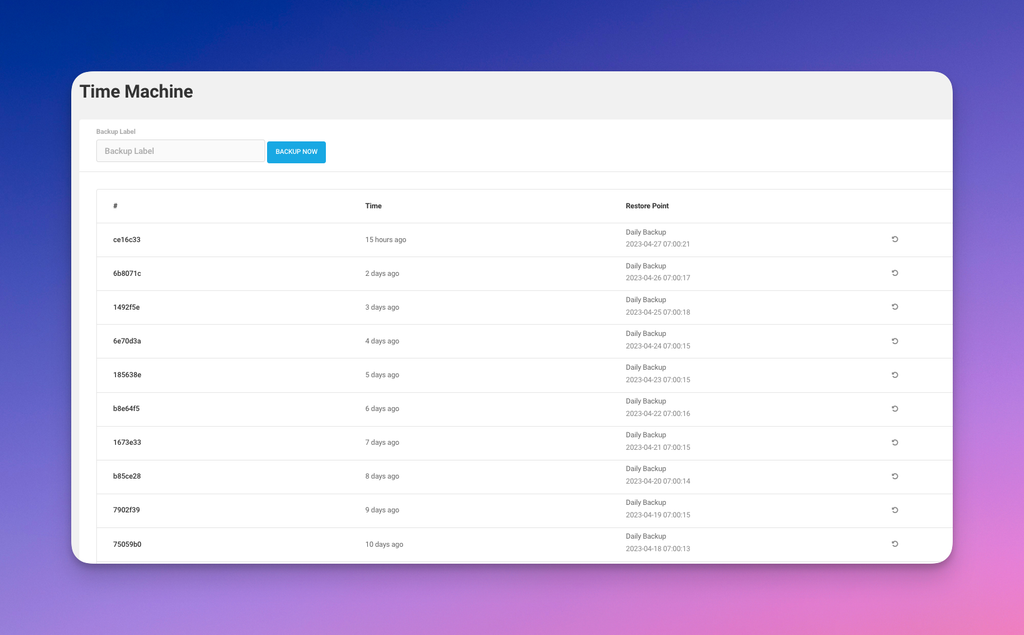
Off-site Backup for WordPress Multisite
Our in-house solution includes a git-based backup tool that allows regular site admins to easily backup and restore their individual sites, providing them with greater control over their site’s data.
In addition to the git-based backup tool, we also have server-side backup scripts that periodically back up the entire Multisite network, ensuring that all the data and configurations are captured. These backups are stored in a separate location to ensure redundancy and provide additional security against data loss.
To further enhance the security of our backup system, we also use off-site syncing for media content. This ensures that all the media files associated with the Multisite network are synced to a secure off-site location, which can be used to restore the files in case of a catastrophic failure.
By implementing this comprehensive backup system, we can provide our clients with a robust and reliable backup solution that ensures the safety and security of their WordPress Multisite network.
Restoration
Restoring a WordPress Multisite network can be a complex process, especially if there are multiple sites and configurations involved. Our backup system includes a restoration process that is designed to be as seamless and efficient as possible.
If a site admin needs to restore their individual site, they can use the gitified backup tool to restore the site to a previous version. This process can be completed quickly (depending on the size of the site) and easily by the site admin, without the need for technical expertise.
If a larger-scale restoration is required, such as restoring the entire Multisite network, our server-side backup scripts can be used to restore the network to a previous state. This process involves uploading the backup files to the server and using the scripts to restore the data and configurations.
Overall, our restoration process is designed to be comprehensive and efficient, ensuring that our clients can restore their WordPress Multisite network quickly and easily in case of any issues or data loss.
This is likely going to be the end of the series about how we build NoCodeWP. We highly recommend reading previous posts:
- https://wphandle.com/blog/wordpress-multisite-waas-and-saas/
- https://wphandle.com/blog/custom-domain-mapping-with-wordpress-multisite/
If you want to run your WordPress multisite peacefully, you can check out our plans that support multisite.
